Are you looking for the best PicsArt alternatives for Android smartphones? If yes, you have stumbled upon the correct webpage. This article will share a list of the five best PicsArt alternatives with you.

The days of relying on computers and heavy software to edit photos have gone by. The technology has evolved so that you can now edit professional-level pictures directly on your smartphone.
Must Read: Best WhatsApp Sticker Apps
5 Best PicsArt Alternatives for Android Phones
PicsArt is one photo editing app with everything you need for professional-level photo manipulation. But it has some drawbacks that include the complicated UI, limited access to tools and features for free users, and more.
The good thing is that PicsArt is not the only Android app you can use for photo editing. Here we have the five best photo editing Android apps that you can use to replace PicsArt.
1. Snapseed
Snapseed by Google is one of the best smartphone photo editing apps. It offers 29 photo editing tools and filters that can help you with professional-level image manipulation, such as image tuning, RAW development, healing, curves, and more.
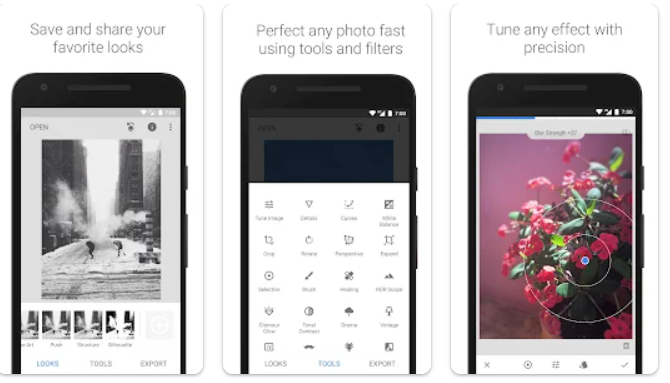
There is also a decent collection of image filters and effects that you can apply to edit your pictures instantly. Even though there are plenty of pre-designed filters and effects, Snapseed is a bit complicated for beginners. But overall, the UI is relatively easy to use, and if you are willing to learn, Snapseed can be a great PicsArt alternative.
2. Pixlr
For people who find PicsArt and Snapseed a bit difficult to learn and mainly looking for a photo editing app for pre-designed filters, Pixlr can be a great choice.
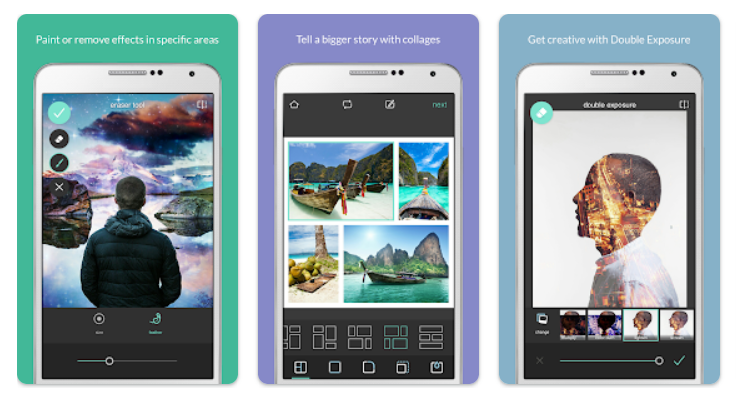
Pixlr offers a vast collection of filters and overlays. You can use and combine these filters and overlays to transform your pictures the way you want in no time. However, Pixlr is not only about filters and effects. The app boasts a good collection of photo editing tools you can use to edit your photos.
You can even use tools to make sketches and vectors of your pictures. Besides that, you can use the app to create collages, enhance photos with a color splash, add focal blur, and more.
3. Photo Editor
Even though Photo Editor has a good collection of effects and filters, it is a good app for people familiar with photo editing tools and photography.
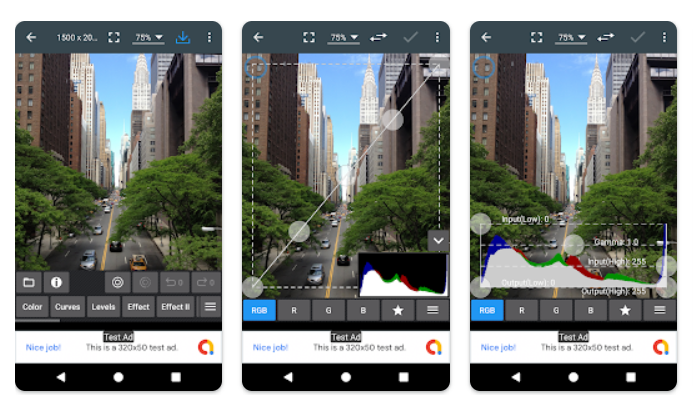
This is mainly because Photo Editor boasts tools that are not so beginner-friendly. For example, this app can manually edit color, curves, RGB levels, fine-tune images, and even for image corrections.
You can also use effects such as gamma correction, auto-tune images, auto contrast, oil paint, vibrance, blur, and more. The app’s user interface is beginner-friendly, but the tools may look confusing and intimidating to beginners.
4. Toolwiz Photos – Pro Editor
Next, we have Toolwiz Photos on our list. It is an all-in-one image processing and editing software with over 200+ powerful tools. The best thing about Toolwiz Photos is that it is freeware, meaning you don’t have to pay a single penny to use it. The app contains ads and some in-app purchases, though.
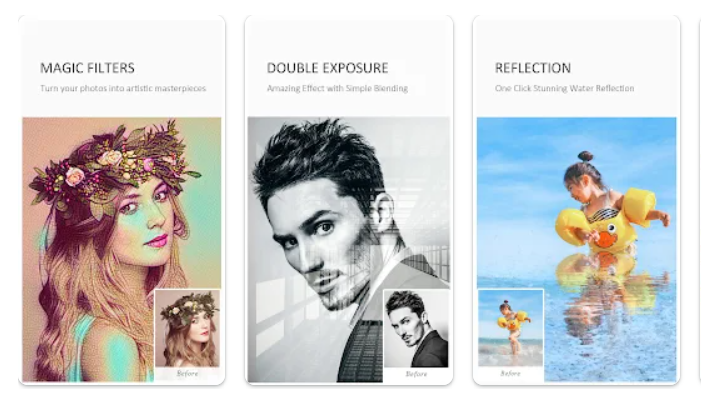
This app gives you access to over 40 Prisma-style filters that can be used to give your pictures an artistic look. Other than that, there are 50+ fast and 80+ feeling tone filters that can instantly change how your photos look. Many excellent image processing tools exist, such as reshaping, layers, shrinking, bending, magic cut, and more.
5. PhotoDirector – Photo Editor
Lastly, we have PhotoDirector by Cyberlink on our list. PhotoDirector is similar to PicsArt in functionality, features, and user interface. The app has dozens of fantastic photo editing tools and pre-designed effects that can help you edit your photos in no time.
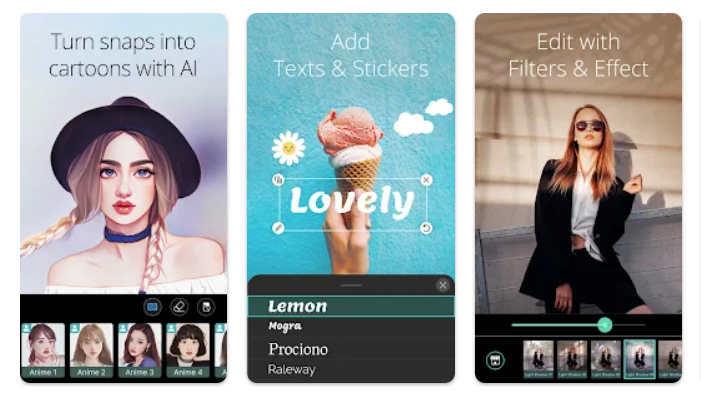
PhotoDirector gives you access to all the essential photo editing features such as RGB color adjustment, splash effect tool, white balance tool, etc. One feature of PhotoDirector that impressed me is its ability to remove objects from images.
There is also a good collection of photo animation effects such as animated decorations, sky replacement, object removal, and more that can bring your photos to life.
Closing Comments
There you have it – a list of the five best PicsArt alternative apps for Android smartphones. PicsArt is an excellent app for image processing and photo manipulation, but it has some drawbacks.
The good thing is that it is not the only photo editing app out there. There are plenty of great alternatives that you can use to replace PicsArt entirely.
With that said, here I am wrapping up this article. If you have any questions, feel free to shoot them in the comment section below. Our team will try to respond ASAP.