Are you looking for the best apps like Kinemaster without a watermark? If so, then look no further! In this article, we’ll discuss the best apps that offer similar features to Kinemaster but won’t leave your work with unsightly watermarks.
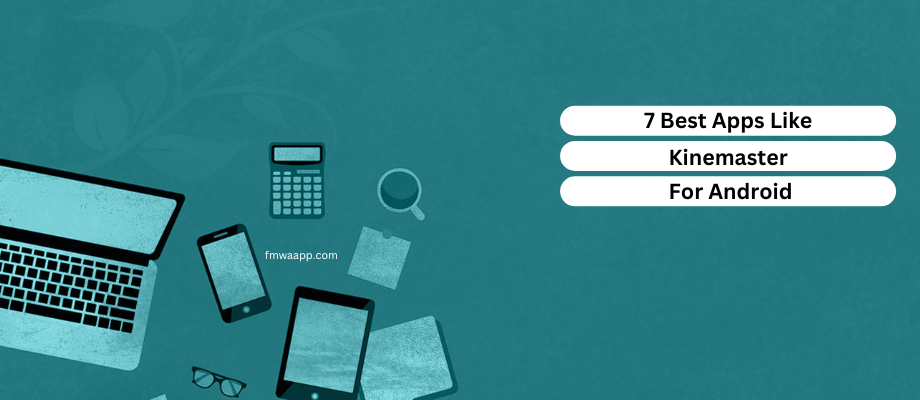
These seven alternatives have covered you, from creating professional-quality videos and editing them on your mobile device to capturing stunning photos in 4K ultra HD resolution.
So if you’re tired of Kinemaster’s pesky watermarks and are looking for something fresh and exciting, keep reading to find out which alternative will suit your needs best!
In this article, we’ll discuss seven great options for those who want access to top-notch video editing technology without any ugly branding or logos popping up on their final projects.
We’ve also included information about each app’s unique features so you can decide which offers everything you need to produce excellent results every time! I have also shared these PicsArt alternatives.
Must Read: Best WhatsApp Sticker Apps
7 Best Kinemaster Alternatives For Android & iOS
The world of video editing can be daunting, especially if you don’t want to spend an arm and a leg on pricey software. Fortunately, there are plenty of great alternatives out there that offer similar features without the expensive price tag or watermarking capabilities.
From desktop editors like Filmora Video Editor to mobile applications like Quikvideo Maker – it’s easy to find something suitable for your budget and needs! One such alternative is ActionDirector – another popular Android application that offers powerful tools for creating engaging videos.
It allows users to crop and trim clips, add music and sound effects, adjust playback speed, create titles and transitions, apply filters, and more – all with no watermarks or hidden fees attached. Whether you’re looking for a free or paid option, this app covers you!
1. Filmorago
FilmoraGo is another excellent alternative to Kinemaster that offers basic editing features without the watermark. It allows users to easily trim, crop, and combine clips with transitions and music tracks for a professional-looking video.
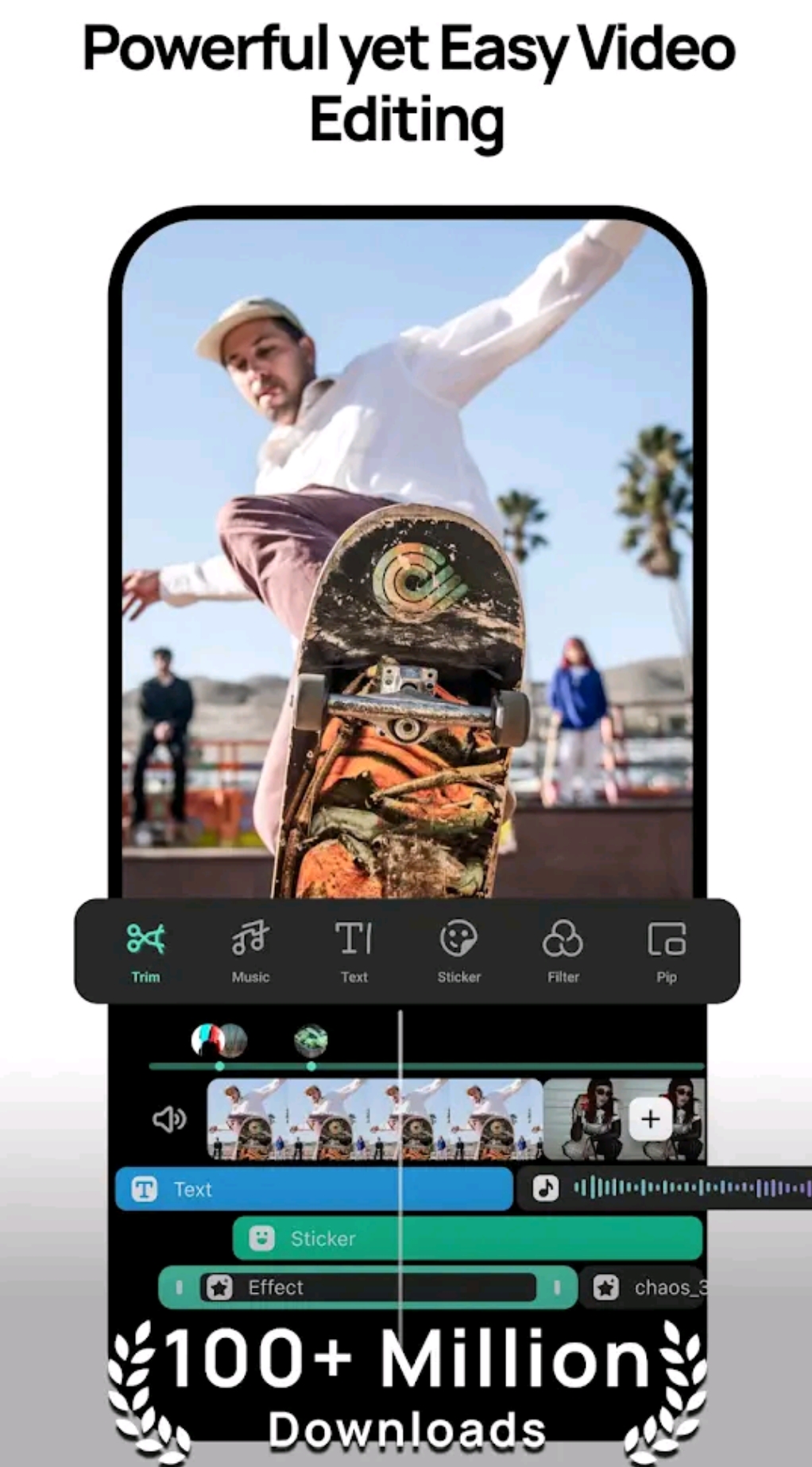
With its intuitive interface, this app is perfect for anyone just starting in video editing. Plus, it’s available as an Android application and a desktop version on Windows or Mac OSX operating systems.
What sets FilmoraGo apart from similar apps is its ability to export high-definition videos directly to social media platforms such as YouTube, Facebook, Instagram, and more – all within minutes! For those who want something a bit more advanced than Kinemaster but don’t have the budget for pricey software, FilmoraGo could be precisely what you’re looking for.
2. Quik – Free Video Editor By Gopro
With an arsenal of tools and effects, GoPro’s Quik – Free Video Editor is a powerful app that will turn your footage into cinematic works. With one tap, it intelligently selects the best moments and sets them to music or any audio track you choose. Its intuitive design makes editing and creating videos effortless; this app truly lives up to its name!
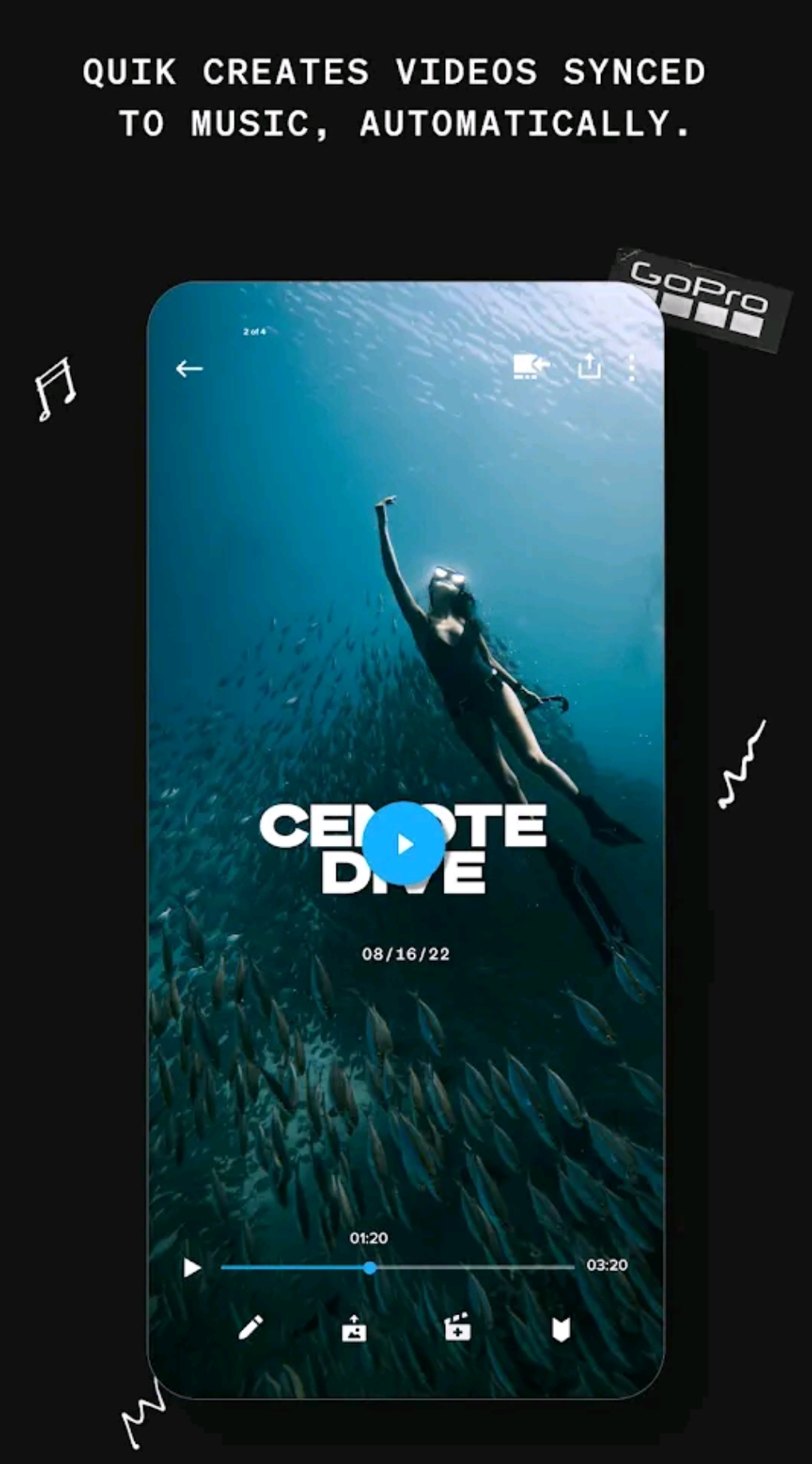
To add extra punch to your masterpiece, Quik offers dozens of filters and transitions to explore – all in a concise package. For those who want more control over their edits than Kinemaster provides but don’t have the time for complicated software suites, Quik’s simple yet effective interface could be just what they need.
Plus, uploading finished projects directly from your mobile device allows quick sharing on social media platforms like YouTube or Vimeo. As the saying goes: “A picture is worth a thousand words.” So why not use Quik to showcase your work?
3. Adobe Premiere Rush
Adobe Premiere Rush is a great choice to take your videos to the next level. With its comprehensive features and intuitive design, you can easily create professional-looking projects with minimal effort.
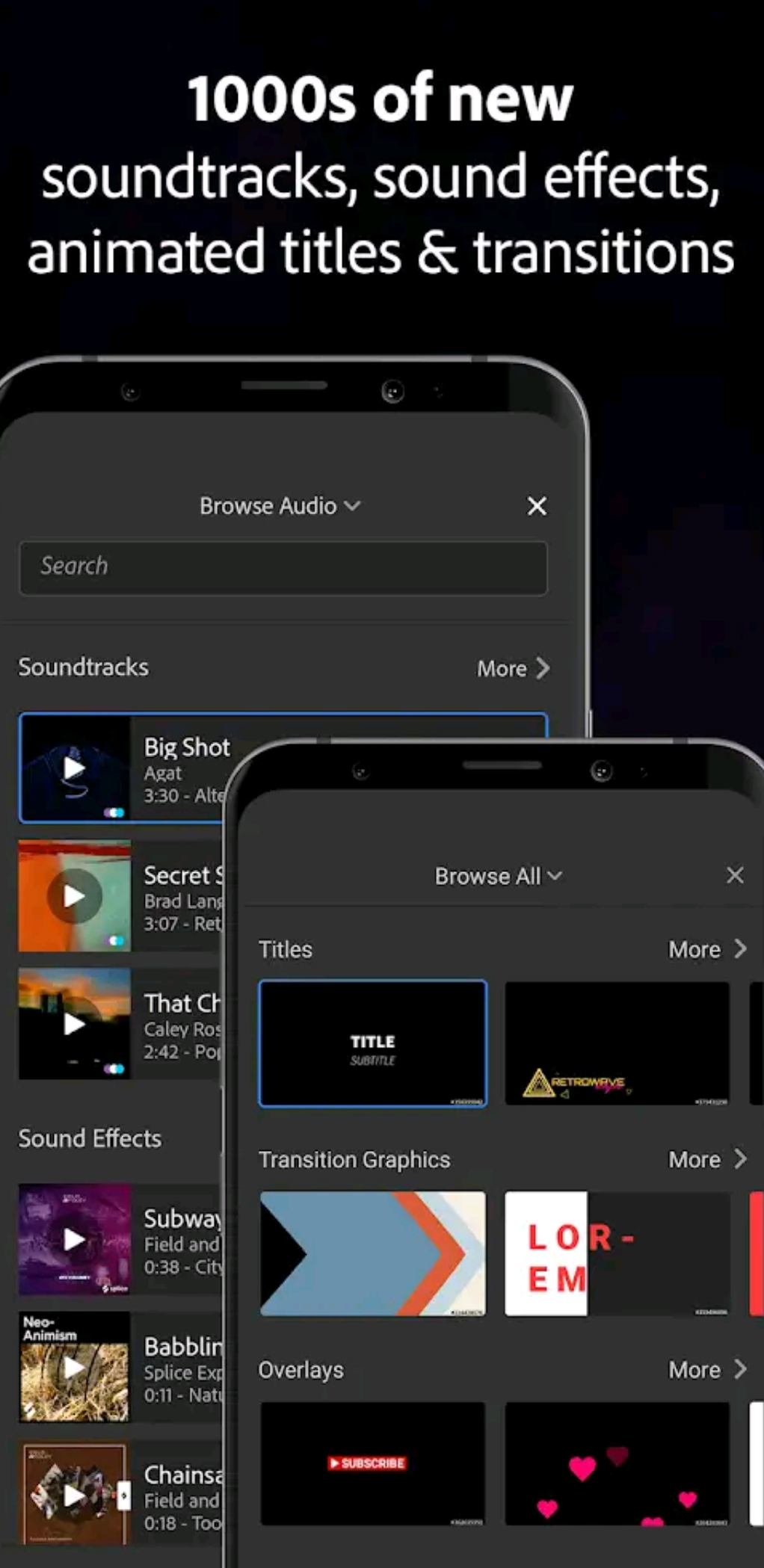
Its timeline interface allows creativity without compromising speed; multiple audio tracks let you layer up soundtracks and effects. Additionally, it offers powerful editing tools like motion graphics templates and color grading presets so you can customize your footage any way you want.
Whether you’re a beginner or an experienced editor looking for an alternative to Kinemaster, Adobe Premiere Rush gives you everything you need to craft stunning works. If your goal is to make high-quality movies that look just as good as those created by Hollywood professionals – this app has your back!
4. Actiondirector Video Editor
Stepping up your video-editing game is easier than ever with ActionDirector Video Editor. This app provides an intuitive interface and powerful editing features, allowing you to quickly create incredible movies in just a few taps.
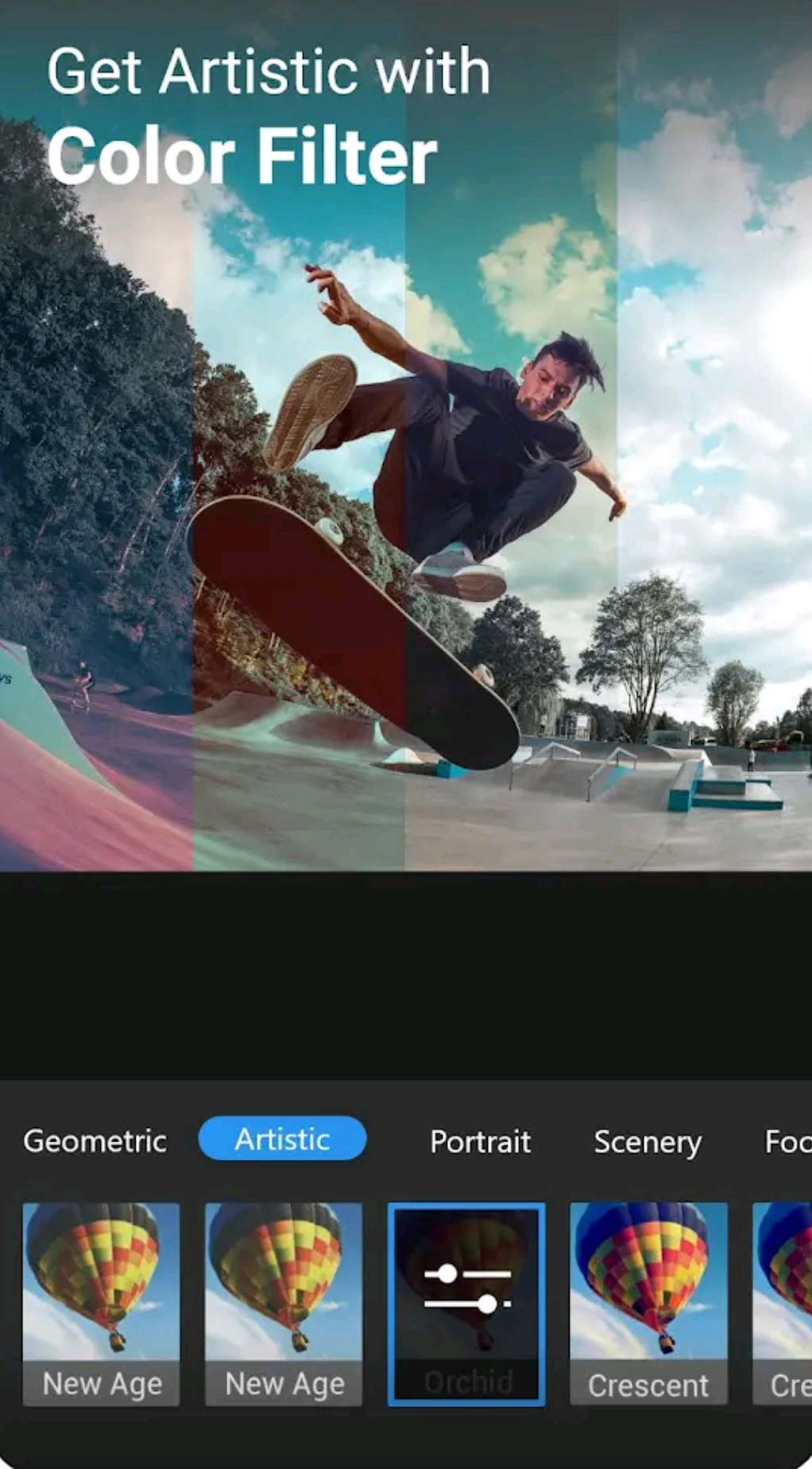
It’s packed with creative tools like templates and transitions for dynamic effects and professional audio mixing for perfect soundtracks. Plus, its real-time preview feature helps ensure everything looks excellent before exporting it!
What sets this app apart from Kinemaster is that it allows you to add multiple layers of videos, photos, text, and music into one project. So you can combine different elements with telling stories or showcase products creatively. Whether creating something simple or complex, ActionDirector has got you covered!
5. Wevideo – Video Editor & Maker
Additionally, WeVideo – Video Editor & Maker is another great option that provides a wide range of features for creating captivating videos. It allows you to quickly and easily edit your media with its intuitive drag-and-drop interface, and plenty of special effects are available to enhance your video’s look.
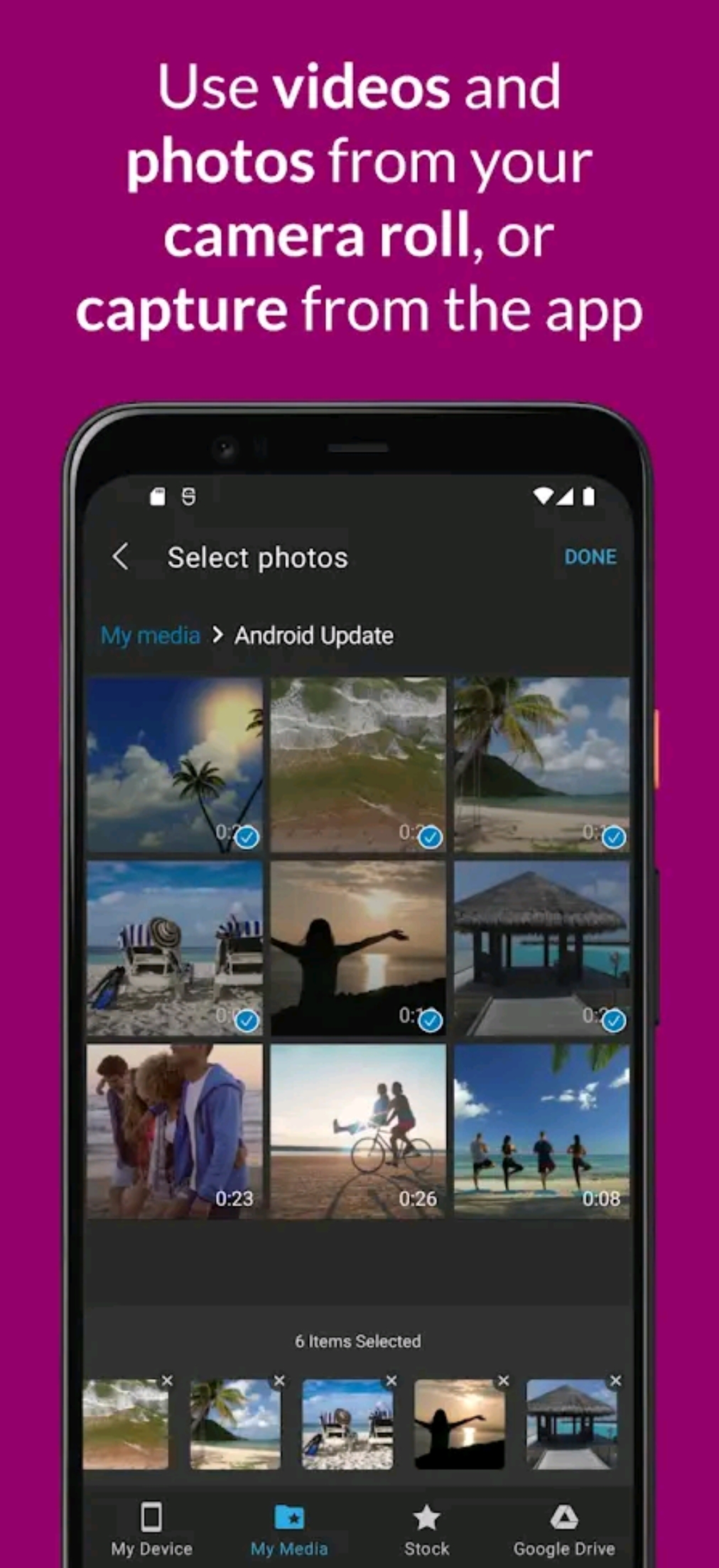
You can also add titles, captions, transitions, and background music to ensure it’s right. Plus, this app makes sharing your creations simple – you can upload them directly from the app or export them in HD for viewing on other devices. With WeVideo at your fingertips, you have all the tools to create incredible movies without any prior experience!
6. Vivavideo Pro-Video Editor App
If you’re looking for a great video editor with many features, VivaVideo Pro-Video Editor App is perfect. This app has everything you need to create stunning videos – from trimming and merging clips to adding music, text, and effects.
The user interface makes editing quick and easy, while its impressive range of tools allows you to create unique movies. Plus, it even lets you export your work in HD quality so others can watch them on their devices! Not only does VivaVideo offer an array of powerful editing tools, but it also offers plenty of sharing options too.
From social media platforms like YouTube and Facebook to cloud storage services like Dropbox and Google Drive, you can easily upload or share your creations with anyone worldwide! So if you’re looking for a professional-level video editor without watermarks, this could be just what you need.
7. Splice-Video Editor + Movie Maker By Gopro
Moving on from VivaVideo, another great app for creating videos without watermarks is Splice-Video Editor + Movie Maker by GoPro. This powerful and intuitive video editor lets you quickly create stunning movies using photos and videos.
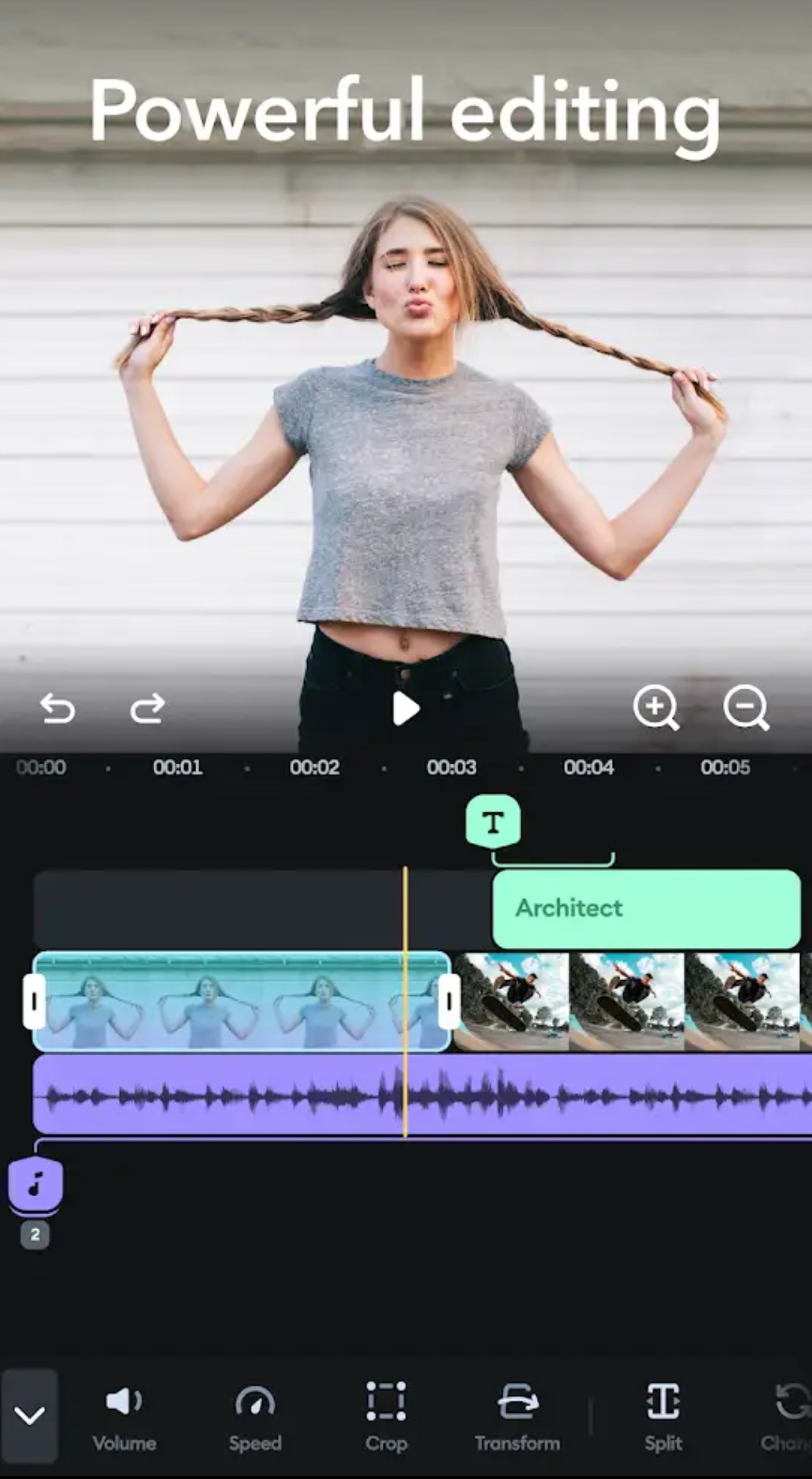
You can also add music to your clips with the built-in music library – perfect for adding a personal touch! Plus, sharing your creations online through social media or cloud storage is incredibly easy.
Whether you want to make fun home movies or professional-looking projects, Splice has all the necessary tools. The timeline editing feature allows you to easily trim and rearrange clips, while its range of effects lets you enhance colors, add text, adjust speed, and more.
Best of all? It won’t leave any unsightly watermarks behind! So if you’re looking for an excellent alternative to KineMaster that gives you complete control over your finished product, then Splice could be just what you’re after.
Must Read: Best Mindfulness Apps
Conclusion
In conclusion, there are many great apps like Kinemaster, that can help you create stunning videos without any watermark. From Adobe Premiere Rush to FilmoraGo and VivaVideo Pro-Video Editor App, each of these options has its own unique set of features and capabilities.
With ActionDirector Video Editor, you also can add music to your videos quickly and easily. The final decision on which app will be best for you depends on what kind of video you’re trying to make and your level of editing experience. Regardless of your needs, I’m confident one of the seven featured in this article will meet them.
I hope reading this article makes you feel more informed about the available apps and their functions. Regardless of your budget or skill level, you can find an app that works perfectly for creating beautiful content free from a watermark – just as good as Kinemaster!